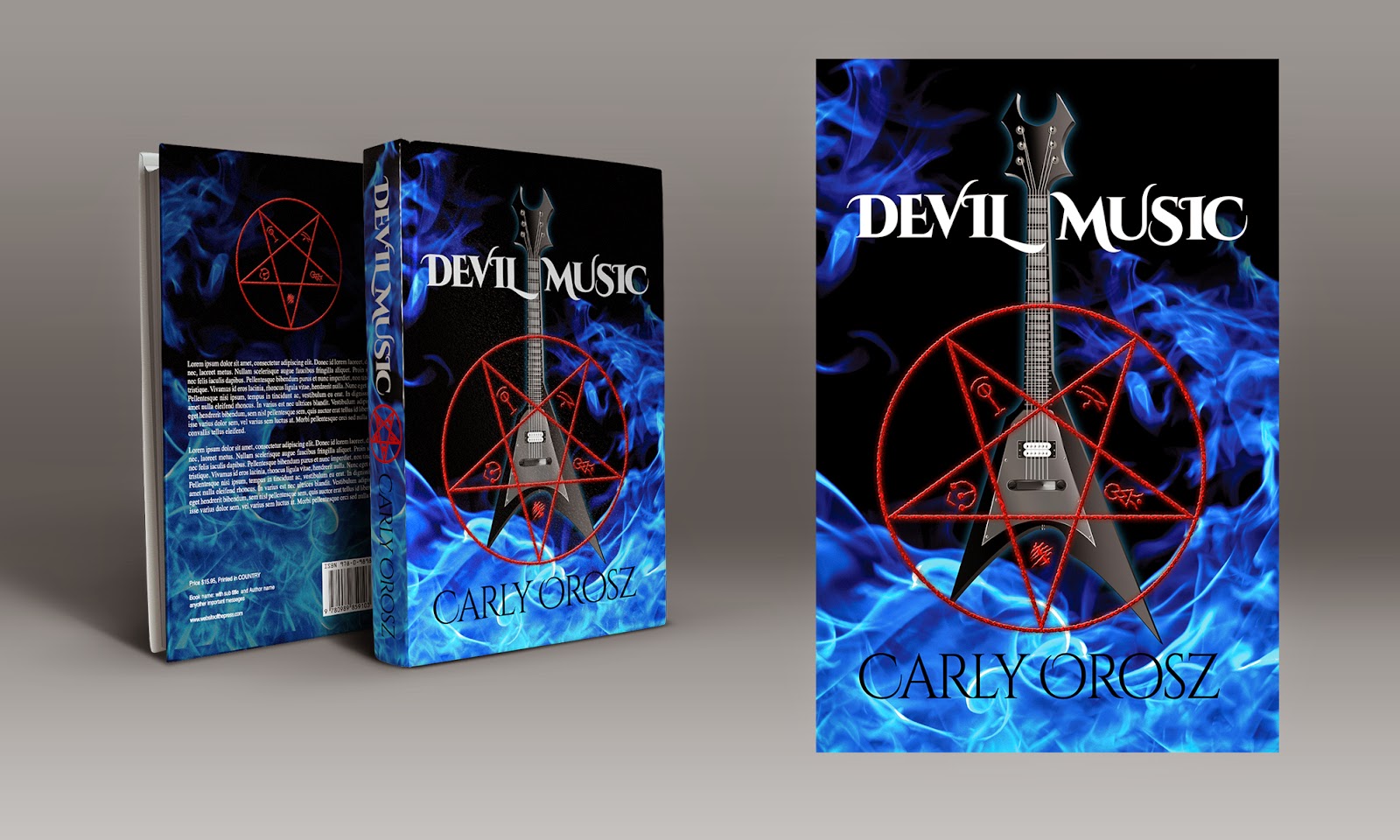Got an ![]() Amazon Web Services (AWS) account with an
Amazon Web Services (AWS) account with an ![]() Amazon Linux
Amazon Linux ![]() Elastic Compute Cloud (EC2) instance running (which you can connect to) with LAMP infrastructure configured to support a
Elastic Compute Cloud (EC2) instance running (which you can connect to) with LAMP infrastructure configured to support a ![]() WordPress installation.
WordPress installation.
Based on positive past experiences, I had already decided to use ![]() AWS to host the
AWS to host the ![]() Devil Music website in a virtual LAMP stack environment. †
Devil Music website in a virtual LAMP stack environment. †
Following these tutorials:
- http://docs.aws.amazon.com/AWSEC2/latest/UserGuide/get-set-up-for-amazon-ec2.html
* The key pair is tied to a specific instance (or multiple instances, if you wish) and is completely unrelated to any IAM user, as is implied by the naming suggested by this tutorial. Just name it based on your region (e.g. “aws-key-pair-uswest2”). - http://docs.aws.amazon.com/AWSEC2/latest/UserGuide/ec2-launch-instance_linux.html
- http://docs.aws.amazon.com/AWSEC2/latest/UserGuide/ec2-connect-to-instance-linux.html
- http://docs.aws.amazon.com/AWSEC2/latest/UserGuide/install-LAMP.html
I was able to get:
- An AWS account
- An Identity and Access Management (IAM) admin s group and users
- A public-key cryptography key pair as both a .pem file and a .ppk file which can be used for secure access to one or more AWS instances.
- An AWS Elastic Compute Cloud (EC2) free usage tier -size instance running an Amazon Linux AMI.
- Connected to my AWS instance from my Windows PC using
 PuTTY.
PuTTY.  Apache web server,
Apache web server,  MySQL database, and
MySQL database, and  PHP language support installed on the instance using the Yum [wiki entry] package manager.
PHP language support installed on the instance using the Yum [wiki entry] package manager.
† Working in the ![]() Microsoft stack environment was good too, but it seemed overpowered and overcomplicated for the simple initial needs of the Devil Music book and web comic properties. Also, I knew that the author, Carly Orosz, was already familiar with the
Microsoft stack environment was good too, but it seemed overpowered and overcomplicated for the simple initial needs of the Devil Music book and web comic properties. Also, I knew that the author, Carly Orosz, was already familiar with the ![]() WordPress administration interface which meant that she would not have to spend time learning a new administration interface (custom,
WordPress administration interface which meant that she would not have to spend time learning a new administration interface (custom, ![]() Orchard, etc.). Although WordPress.com could have been used to host just the web comic (e.g. using a customized
Orchard, etc.). Although WordPress.com could have been used to host just the web comic (e.g. using a customized ![]() ComicPress theme with the Comic Easel plugin) and a few one-off pages, I felt more comfortable having full control over the webserver, knowing I left myself room for whatever innovation or eccentricity I could muster in the future for this project.
ComicPress theme with the Comic Easel plugin) and a few one-off pages, I felt more comfortable having full control over the webserver, knowing I left myself room for whatever innovation or eccentricity I could muster in the future for this project.